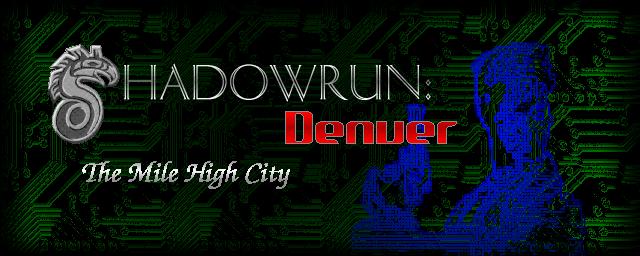
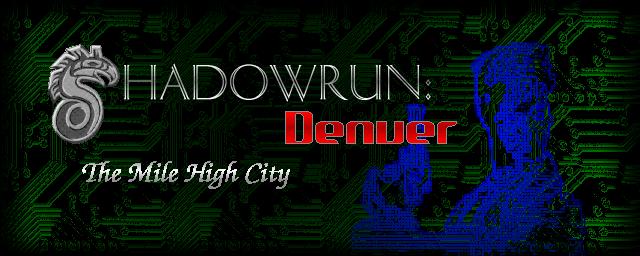
|
Connecting To The GameAddressLike any MUSH, MUCK, MUD, or MOO, Shadowrun Denver has two components to its address: a hostname and a port number. This is sometimes written 'www.aelfhame.net:1999' or 'www.aelfhame.net 1999'. The address and port number are as follows:
The game is much better viewed with ANSI color. A large number of terminals (including the Java MUSH Client below) support ANSI color. Once logged into the game, type
This will display a text screen to make sure your terminal is ANSI compliant. If everything looks okay, you can leave it alone. If things look garbled or weird, you may need to type
Java MUSH ClientThe new Java MUSH Client is complete. You may use it to connect to the game from the web, without any client software needed. Please note that the client is still under testing, and even when fully tested it won't support triggers or logging or any custom configuration by the user (due to security restrictions on Java applets). However, it does provide a far easier-to-use environment than raw telnet, and also supports ANSI color. Give it a whirl! The 'Optimized Scrolling' checkbox enables fast-scrolling on most platforms. On a small number of browsers, though, it will actually be significantly slower. If the scrolling seems too slow, try unclicking the checkbox and see if it works a little faster. Hint: Click the button below, then once the welcome screen appears, type 'connect guest guest' without the quotes. Once you're logged in, type '+ansi on' to enable color. See the Starting page on this web site for helpful hints to get you started.
MUSH ClientsYou may find it useful to have a MUSH client. The link below contains references for many good MUSH client software packages. Any standard MUSH or MUSH client should work fine with the address provided above. Many Windows users prefer MU* or MushClient. If you run UNIX or Linux, you may find TinyFugue a good choice. mIRC MUSH/MUCK ClientAlso, you might wish to check out the following, if you use mIRC. This is a script that lets you connect to a MUSH or MUCK using mIRC. If you're more familiar with that interface, give this a whirl. |
||||||||||||||||||||||||||||||||||||||||||||||||||
| This page Copyright ©2001 by Joel E. Ricketts and Craig G. Rickel. All Rights Reserved. Some information and content Copyright ©1999 by FASA Corporation and/or Wizkids, LLC, and its use or reference here is not intended as any sort of challenge to those Copyrights. Shadowrun is a Registered Trademark of FASA Corporation. | |||||||||||||||||||||||||||||||||||||||||||||||||||